Overhaul of the sky landscapes
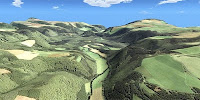
I renewed all landscapes for skyboxes . They are available in six sizes, from 50x50 m for small parcels to 1000x1000 m for island sims. The biggest sizes can be used to split up the sky above an island sim or homestead into additional levels to build on! A menu allows you to do this: Change the surface texture (select one of 30 pre-loaded ones or use you own), its brightness and repeat factor Change the size (each landscape can be rezzed in two sizes) Make the landscape disappear immediately or when you go offline Make the middle of the landscape flat to accomodate your skybox or other buildings On our sim you can see all landscapes, get free demos and the buy the real versions. Below are pictures of all sky landscapes:

